
Photo organizer.
Create csv file with metadata from all photos in a folder.
Nederlandse site.
 |
Photo organizer.Create csv file with metadata from all photos in a folder. |
Nederlandse site. |
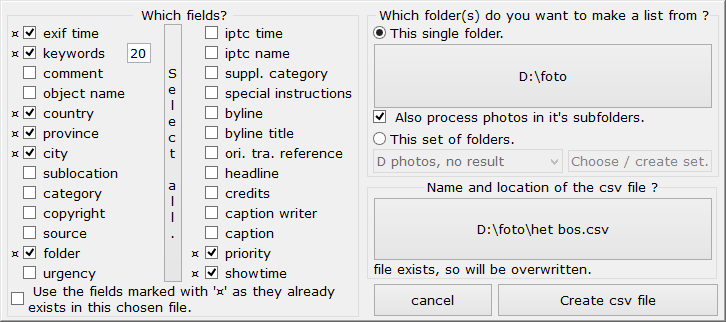 The purpose of this function is to make a csv file with all the metadata from all photos in a folder (with or without it's subfolders) or from all photos in a set of folders.
Then you have a great overview of all the metadata from a lot of photos. You can also manually change all of those fields and write them back into the photos.
The purpose of this function is to make a csv file with all the metadata from all photos in a folder (with or without it's subfolders) or from all photos in a set of folders.
Then you have a great overview of all the metadata from a lot of photos. You can also manually change all of those fields and write them back into the photos.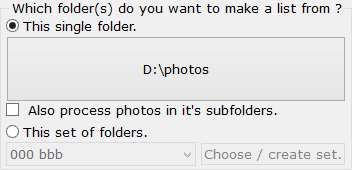 With this button you can choose the folder with photos from which you want to make the csv file. And if you check this checkbox the csv file will also
contain all the names and metadata from all photos in it's subfolders.
With this button you can choose the folder with photos from which you want to make the csv file. And if you check this checkbox the csv file will also
contain all the names and metadata from all photos in it's subfolders.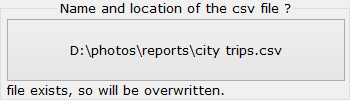 And with this button you choose the name and location of the csv file you are about to make. In this case it points to a file which already exists, so it gives a warning that it will be
overwritten. In the case that the file does not yet exist, the checkbox below the fields shall be greyed out.
And with this button you choose the name and location of the csv file you are about to make. In this case it points to a file which already exists, so it gives a warning that it will be
overwritten. In the case that the file does not yet exist, the checkbox below the fields shall be greyed out.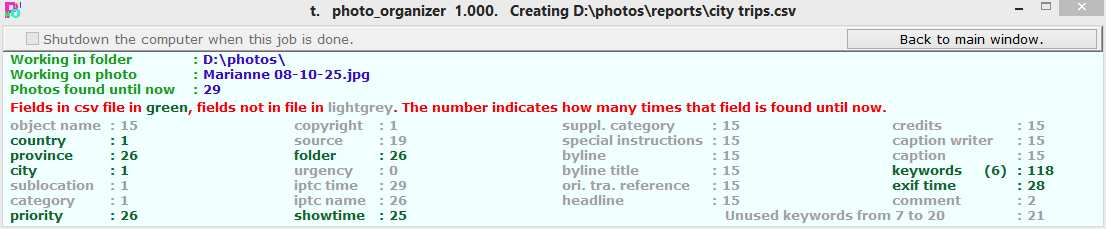 While the process is running, you see this window in which you can see the progress. For each field you can see how many times it is found in the photos sofar.
While the process is running, you see this window in which you can see the progress. For each field you can see how many times it is found in the photos sofar.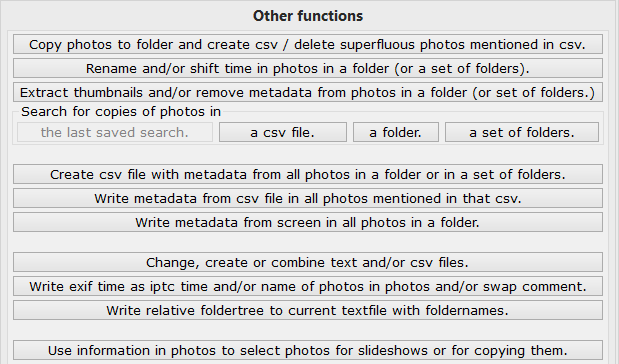
| Hans van der Hoeven Liesbospark 28 4813 HV Breda The Netherlands |
Program explanation FAQ |
home Contactform Get a key |
mail:info@photoorganizer.nl © 2015, Hans van der Hoeven URL: www.photoorganizer.nl |
| © HHdesign. | Webmaster: HHdesign. |