
Photo organizer.
write metadata from csv file to all photos mentioned in that csv file.
Nederlandse site.
 |
Photo organizer.write metadata from csv file to all photos mentioned in that csv file. |
Nederlandse site. |
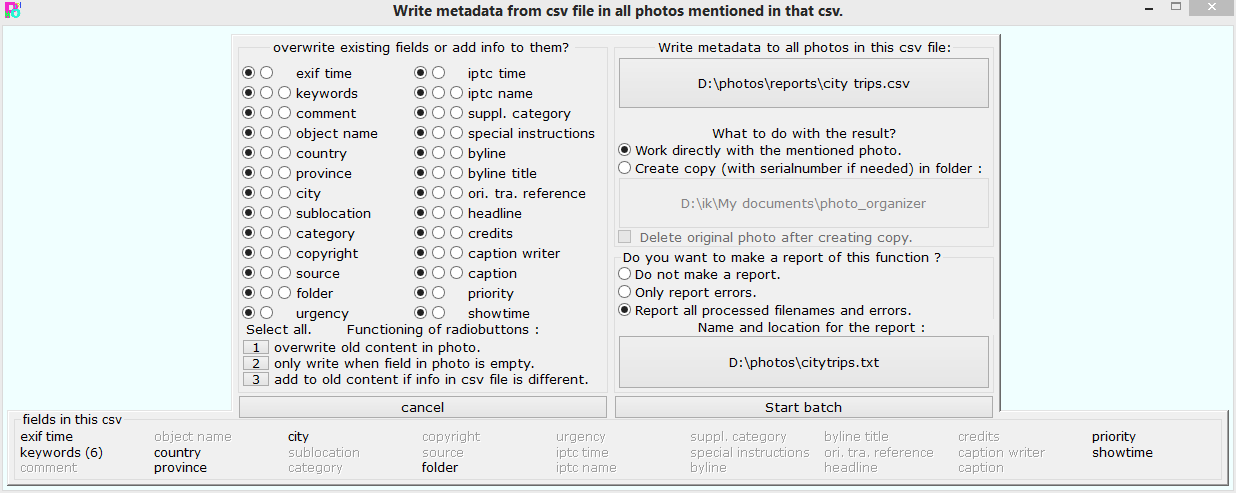 A csv file which was previously written by Photo organizer can directly be edited by, for instance, Calc from Open office. Afterwards you can write the metadata
from this edited csv file back to the photos from which it was originally read. This only works if the photos are still on exactly the same location as they were when the csv was made.
A csv file which was previously written by Photo organizer can directly be edited by, for instance, Calc from Open office. Afterwards you can write the metadata
from this edited csv file back to the photos from which it was originally read. This only works if the photos are still on exactly the same location as they were when the csv was made.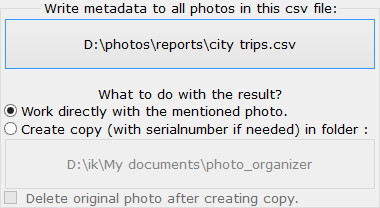 With this button you choose the csv file which was previously written by Photo organizer in which the names are written of the photos to which the information, also in this csv file,
shall be written. You can also choose to write the metadata directly into the original photos or to first make copies of those photos and then write the metadata into those copies. In that case,
the original photos will not be changed at all.
With this button you choose the csv file which was previously written by Photo organizer in which the names are written of the photos to which the information, also in this csv file,
shall be written. You can also choose to write the metadata directly into the original photos or to first make copies of those photos and then write the metadata into those copies. In that case,
the original photos will not be changed at all.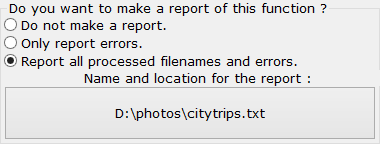 Here you can choose to create a textfile in which all the activity is reported. Three options: not writing any report, report only errors or report all
processed filenames and errors. If you choose a textfile which already exists, the report will be added at the end of that textfile.
Here you can choose to create a textfile in which all the activity is reported. Three options: not writing any report, report only errors or report all
processed filenames and errors. If you choose a textfile which already exists, the report will be added at the end of that textfile.
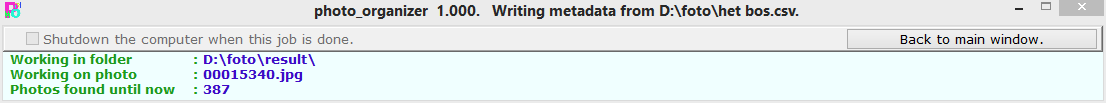 After pressing the Start batch button you get this window in which you can see what Photo organizer is doing.
After pressing the Start batch button you get this window in which you can see what Photo organizer is doing.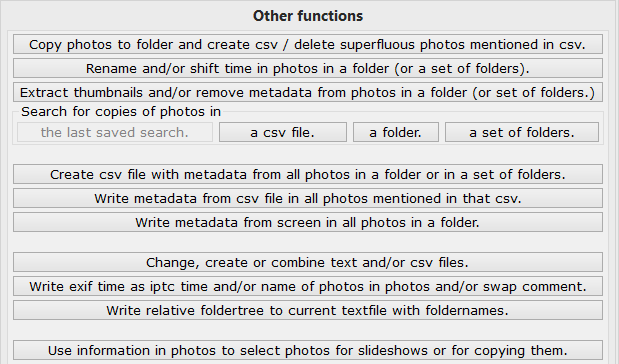
| Hans van der Hoeven Liesbospark 28 4813 HV Breda The Netherlands |
Program explanation FAQ |
home Contactform Get a key |
mail:info@photoorganizer.nl © 2015, Hans van der Hoeven URL: www.photoorganizer.nl |
| © HHdesign. | Webmaster: HHdesign. |